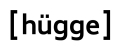Google Ads: Getting Started Introduction – Your 2025 Guide
Want to boost your business online in 2025? Google Ads is a powerful tool to reach new customers. This guide will walk you through the basics, from setting up your first campaign to tracking its success.
Key Takeaways:
- Targeted Reach: Connect with potential customers actively searching for your products or services.
- Measurable Results: Track your ad performance and see exactly where your money is going.
- Flexible Budget: Control your spending with customizable daily or monthly budgets.
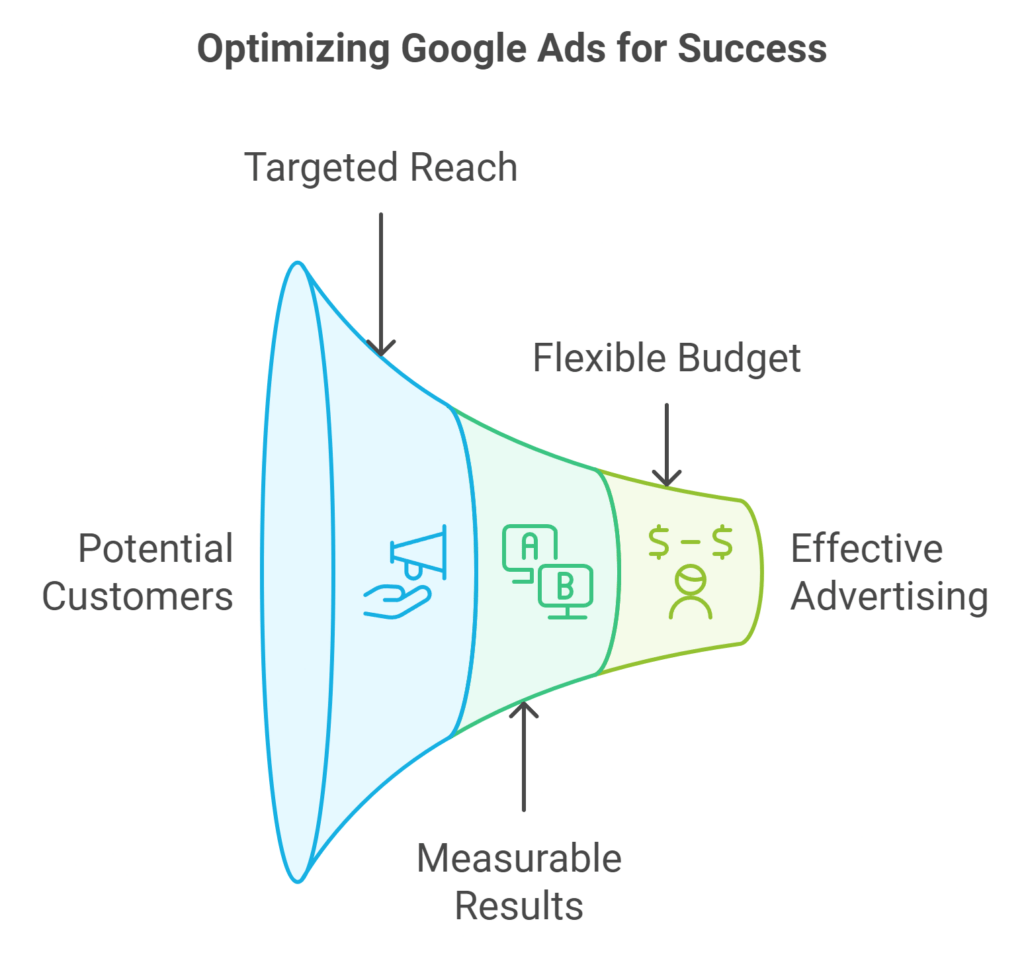
Why Google Ads Matters in 2025
In today’s digital world, having a strong online presence is crucial. Google Ads helps businesses of all sizes connect with potential customers searching for what they offer. Think about it, when you need something, where do you turn first? Likely, it’s Google. With Google Ads, your business can appear right when people are looking for products or services like yours. This targeted approach drives qualified traffic to your website, increasing brand visibility and delivering a measurable return on investment (ROI). Plus, flexible budgeting options allow you to control your spending and reach specific audiences.
Understanding Paid Search Advertising
Paid search advertising is like raising your hand in a crowded marketplace. You’re essentially bidding on keywords related to your business. When someone searches for one of those keywords, your ad might appear at the top of Google’s search results page (SERP). If your ad is relevant to the search, the user might click on it, visiting your website. This is how you attract potential customers actively looking for what you have to offer.
Setting Up Your First Google Ads Campaign
Creating your first campaign is easier than you think. Just follow these steps:
- Create an Account: Head over to Google Ads and set up a new account.
- Choose a Campaign Type: Decide what you want to achieve. Do you want more website visits (Search Campaign)? More views on your YouTube videos (Video Campaign)? Or more product sales (Shopping Campaign)?
- Target Your Audience: Select who you want to see your ads. You can target people based on their interests, location, and even the devices they use.
- Set a Budget: Decide how much you’re willing to spend each day or month.
- Create Your Ads: Write compelling headlines and descriptions that grab attention and encourage clicks.
- Choose a Bidding Strategy: Decide how you want to bid on keywords. Google Ads can even automate this for you!
Google Ads Account Structure: Campaigns, Ad Groups, and Ads
Understanding the structure of your Google Ads account is key to managing your campaigns effectively. Think of it like a well-organized filing cabinet. Your account is divided into campaigns, ad groups, and ads. Campaigns are the top-level containers for your ads, each focused on a specific marketing goal. Within each campaign, you’ll have ad groups, which are collections of ads that share a common theme and target specific keywords. Finally, ads are the individual advertisements that appear on search results pages or display networks.
Google Ads Campaign Types: A Variety of Options
Google Ads offers a variety of campaign types to suit different marketing objectives. Besides Search, Display, Video, and Shopping campaigns, you can also use App campaigns to promote mobile apps and Local campaigns to target customers in specific geographic areas. Choosing the right campaign type is essential for reaching your target audience effectively.
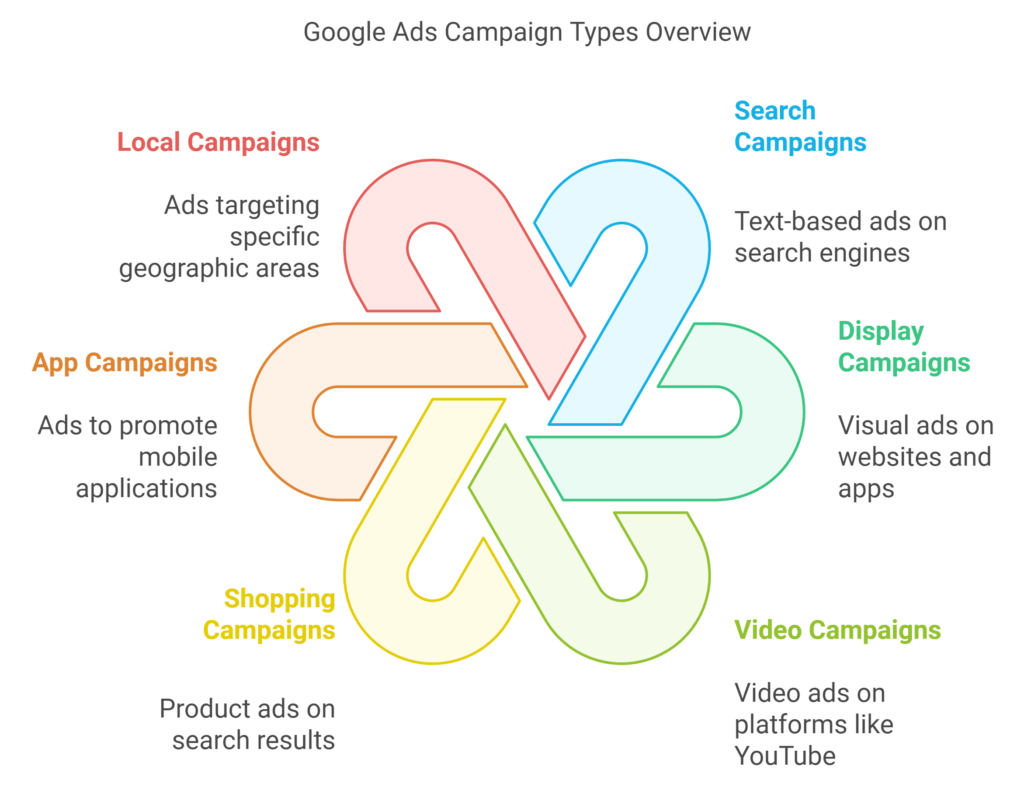
Keyword Research and Targeting: Finding the Right Words
Keywords are the foundation of any successful Google Ads campaign. They are the words or phrases that people type into Google when searching for products or services. Effective keyword research involves identifying relevant keywords, using keyword research tools, analyzing search volume and competition, and utilizing negative keywords to refine targeting and avoid irrelevant clicks. What words would your ideal customer use to find you?
Keyword Match Types: Controlling Your Reach
Google Ads offers different keyword match types to control how closely your ads are matched to user searches. Exact match targets only the exact keyword phrase, phrase match targets the exact phrase or close variations, and broad match targets close variations, misspellings, and related terms. Understanding these match types is crucial for reaching the right audience and avoiding wasted ad spend.
Creating Effective Google Ads: Grabbing Attention
Your ads are your first impression. Make it count! Write compelling ad copy that highlights your unique selling propositions and includes a strong call to action. Adhere to character limits and A/B test different ad variations to see what resonates best with your audience.
Budgeting and Smart Bidding: Making Your Money Work
Setting a realistic budget is important. Google Ads offers budget recommendations based on your campaign goals. You can choose between daily or monthly budgets, and Google Ads will optimize ad delivery accordingly. Automated bidding strategies can help you get the most out of your budget by automatically adjusting your bids to achieve specific goals, such as maximizing clicks or conversions.
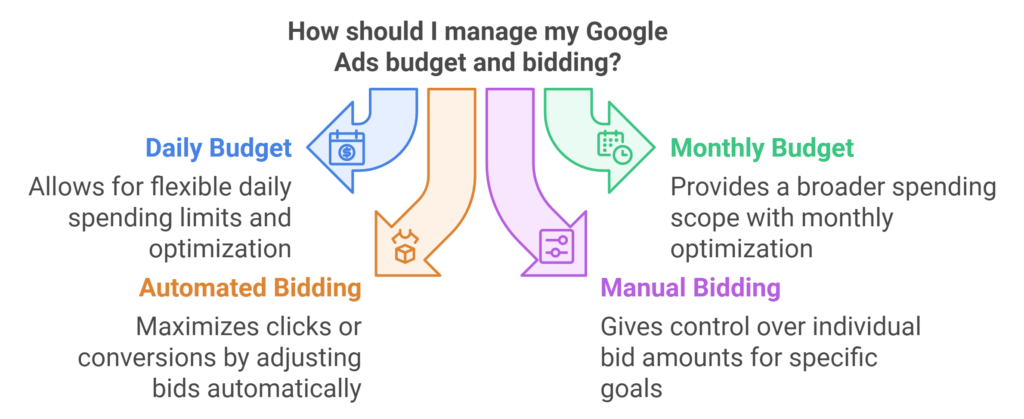
Optimizing Landing Pages: Guiding Your Visitors
When someone clicks on your ad, where do they land? Your landing page! Make sure your landing page content aligns with your ad copy and keywords. A clear call to action, fast loading times, and mobile-friendliness are essential for converting visitors into customers.
Analyzing and Improving Campaign Performance: Tracking Your Success
Tracking your campaign performance is vital for continuous improvement. Monitor key metrics like clicks, impressions, click-through rate (CTR), conversion rate, and cost per conversion. Use Google Ads reporting tools to identify areas for improvement and A/B test ads and landing pages to optimize your ROI. Conversion tracking allows you to track specific actions on your website, like form submissions or purchases, giving you valuable insights into what’s working.
Advanced Google Ads Features: Retargeting and Extensions
Retargeting allows you to show ads to people who have previously interacted with your website or ads. This is a great way to re-engage warm leads. Ad extensions provide additional information to your ads, such as phone numbers, location, sitelinks, and callouts, enhancing visibility and click-through rates.
Google Ads Targeting Options: Reaching the Right People
Google Ads offers powerful targeting options to help you reach the right audience. Device targeting allows you to target specific devices like desktops, tablets, and mobile phones. Location targeting lets you target specific geographic areas, ensuring your ads are seen by people in your desired locations.
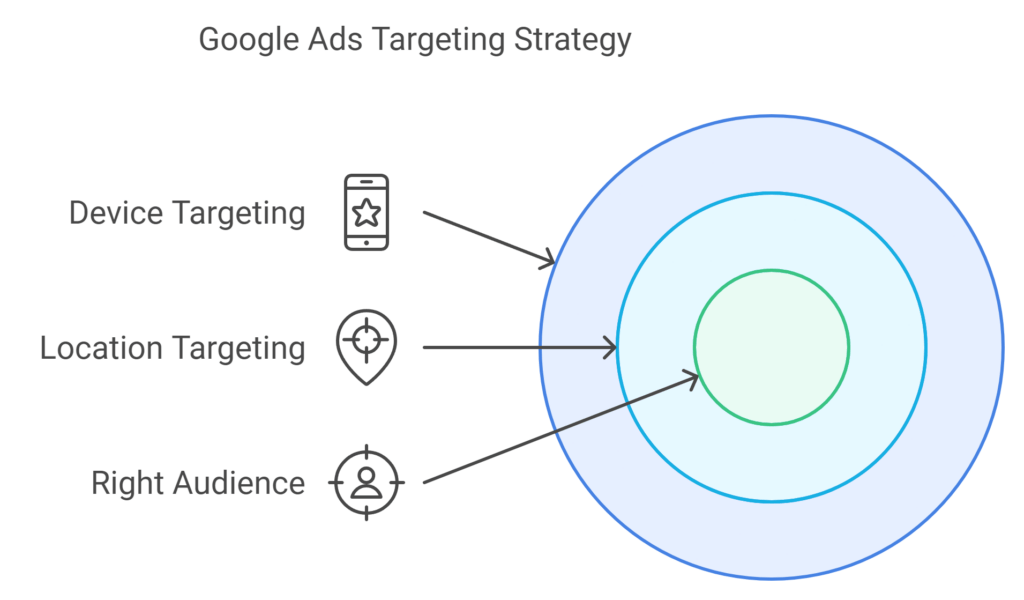
Conclusion: Building Long-Term Success with Google Ads
Google Ads is a powerful tool for driving business growth. By understanding the basics of campaign setup, keyword research, ad creation, budgeting, and performance analysis, you can build a solid foundation for long-term success in the world of online advertising. Remember to continuously analyze and optimize your campaigns to maximize your ROI and achieve your marketing goals.